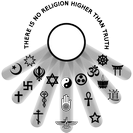Template:HPB-SB-header: Difference between revisions
m (Legend made collapsible) |
mNo edit summary |
||
| Line 63: | Line 63: | ||
<!--пояснение к условному форматированию --> | <!--пояснение к условному форматированию --> | ||
<div style="font-size: 80%; width:160px; border: 1px solid #A2A9B1; padding-left: 5px; background: white; position: relative;" class="mw-collapsible mw-collapsed" data-collapsetext="^" data-expandtext="v"> | <div style="font-size: 80%; width:160px; border: 1px solid #A2A9B1; padding-left: 5px; background: white; position: relative;" class="mw-collapsible mw-collapsed" data-collapsetext="^" data-expandtext="v"> | ||
<p style="text-indent: 0px;">'''{{tip|Legend|There are some special styles used in the text. Move over the names to get more information, or click DT to see all design templates}}'''</p> | |||
<div class="mw-collapsible-content"> | <div class="mw-collapsible-content"> | ||
<div style="float: right; margin-right: 3px;">[[:Category:Templates for HPB SB|SBT]], [[:Category:Design_templates|DT]]</div> | <div style="float: right; margin-right: 3px;">[[:Category:Templates for HPB SB|SBT]], [[:Category:Design_templates|DT]]</div> | ||
* <span style="cursor:help;" title="Handwritten text added by H.P. Blavatsky">{{Style S-HPB SB. HPB note|HPB note}}</span> | * <span style="cursor:help;" title="Handwritten text added by H.P. Blavatsky">{{Style S-HPB SB. HPB note|HPB note}}</span> | ||
* <span style="cursor:help;" title="Text highlighted by H.P. Blavatsky">{{Style S-HPB SB. HPB highlighted|HPB highlighted}}</span> | * <span style="cursor:help;" title="Text highlighted by H.P. Blavatsky">{{Style S-HPB SB. HPB highlighted|HPB highlighted}}</span> | ||
Revision as of 03:36, 14 November 2024
This template creates header on pages of «H. P. Blavatsky Scrapbooks».
| To copy | Note |
|---|---|
{{HPB-SB-header
| volume =
| page =
| image =
| notes =
}}
|
Links to the previous and next pages are created automatically. Images and text of the inlays should be placed on the page to which they are attached. Their images should be placed in a thumbnail to the right of the text. |