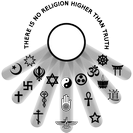Template:Style P-Align right: Difference between revisions
m (text-indent:0) |
mNo edit summary |
||
| Line 1: | Line 1: | ||
<noinclude>{{Text for paragraph styles | <noinclude>{{Text for paragraph styles | ||
| description = '''Text aligned right'''. This style is used to align text to the right | | description = '''Text aligned right'''. This style is used to align text to the right | ||
| modifications = text-align: | | modifications = text-align: right; | ||
| to copy = Style P-Align right{{!}} | | to copy = Style P-Align right{{!}} | ||
}} | }} | ||
Example: | '''Example:''' | ||
---- | ---- | ||
< | <p style="text-align: right; text-indent:0;">Sample text.</p> | ||
</noinclude><includeonly><p style="text-align: right; text-indent:0;">{{{1|}}}</p></includeonly> | </noinclude><includeonly><p style="text-align: right; text-indent:0;">{{{1|}}}</p></includeonly> | ||
Latest revision as of 07:22, 12 December 2022
This style is to design paragraph in text. To highligt just several symbols use templates for symbol styles.
Text aligned right. This style is used to align text to the right
Modifications:
- text-align: right
To copy:
{{Style P-Align right|}}
Example:
Sample text.