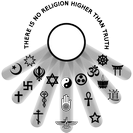Template:Page: Difference between revisions
(Created page with "<noinclude>{{Text for paragraph styles | description = This template places book page number with bookmark (anchor) and semantic property {{p|Page number}} for easy reference...") |
No edit summary |
||
| (2 intermediate revisions by the same user not shown) | |||
| Line 14: | Line 14: | ||
'''Result:''' | '''Result:''' | ||
{{Page continues|ix|Contents}} | {{Page continues|ix|Contents}} | ||
---- | |||
{{Page/doc}} | |||
[[Category: Design templates]] | [[Category: Design templates]] | ||
[[Category: Semantic templates]] | [[Category: Semantic templates]] | ||
[[Category: Templates for SD]] | [[Category: Templates for SD]] | ||
[[Category: Templates for IU]] | |||
[[t-ru-lib:Шаблон:Стр]] | |||
</noinclude><includeonly>{{#set: Page number={{{1|}}}}} | </noinclude><includeonly>{{#set: Page number={{{1|}}}}} | ||
{{Page continues|{{{1|}}}|{{{2|}}}}} | {{Page continues|{{{1|}}}|{{{2|}}}}} | ||
</includeonly> | </includeonly> | ||
Latest revision as of 04:49, 11 March 2024
This style is to design paragraph in text. To highligt just several symbols use templates for symbol styles.
This template places book page number with bookmark (anchor) and semantic property [[Page number]] for easy references and request. It has a page running title as an option. If you need to split one book page on several wiki pages consider to use template {{Page continues}} without semantic property, but with the same design. See The Secret Doctrine wiki pages for usage examples. See also template {{TOC pages design}} for design of pages in tables of contents.
Modifications:
- grey horizontal line above paragraph
- grey font, 85% size
- running title in small capitals
To copy:
{{Page||}}
Parameters:
- 1 -- Page number
- 2 -- Page running title
Example:
{{Page|ix|Contents}}
Result:
| ix | ix |
Pagination related templates, properties and forms:
- {{Page}} – places book page number with bookmark (anchor); provides visual split of pages
- [[Page number]] – sets this semantic property
- {{Page continues}} – same as above, but do not set semantic property
- {{Page aside}} – places page number aside the text, sets semantic property [[Page number]]; no visual split
- {{Page aside continues}} – same as above, but without semantic property
- {{Page/doc}} – this description
Page information:
- H. P. Blavatsky Collected Writings page info, form, template (design), view
- Isis Unveiled page info, form, template (design), view
- Secret Doctrine page info, form, template (design), view
Link to certain page of original text:
- {{SD-page|v=|p=|ed=|text=}} – Sectet Doctrine; uses:
- {{SD page link}} – design template
- {{SD-p-toc}} – link in table of contents
- {{IU-page|v=|p=|text=}} – Isis Unveiled; uses:
- {{IU page link}} – design template
- {{IU-p-toc}} – link in table of contents
- {{BCW-page|v=|p=|text=}} – H. P. Blavatsky Collected Writings
- {{BCW page link}} – design template
- {{SB-page|v=|p=|text=}} – H. P. Blavatsky's Scrapbooks
- {{SB add link}} – convert text in format Volume:Page into link.